Purchasing Policy
Step 1: Go to lasfour.net and choose the product you want to buy
Step 2: Choose size, enter Name or TeamName (if any), choose product color (if any),...
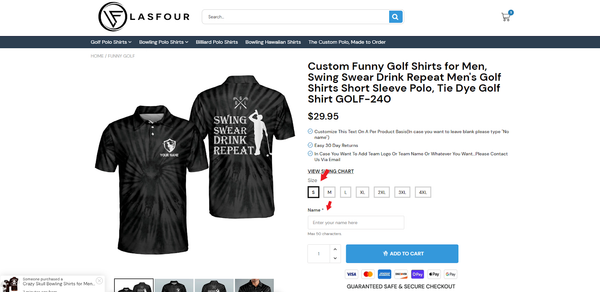
Step 3: Choose the quantity you want to buy and add the product to the cart

Step 4: Your shopping cart will appear on the right side of the screen. Select Checkout to go to checkout or View my cart to review cart.

Step 5: Complete the information, enter the discount code (if any) to receive the discount. Then select Continue to shipping to continue ordering.

Step 6: Choose a shipping method, then select Continue to payment to continue

Step 7: Confirm the address and price again. Next choose a payment method. Lasfour currently has 2 forms: Credit card and Paypal.
1. If you use Credit Card, you need to fill in the information as shown in the picture. Finally select Pay now to finish the purchase

2. If you use Paypal, you need to select the Paypal icon below and select Pay with Paypal to automatically switch to the Paypal page and pay for the purchase.

